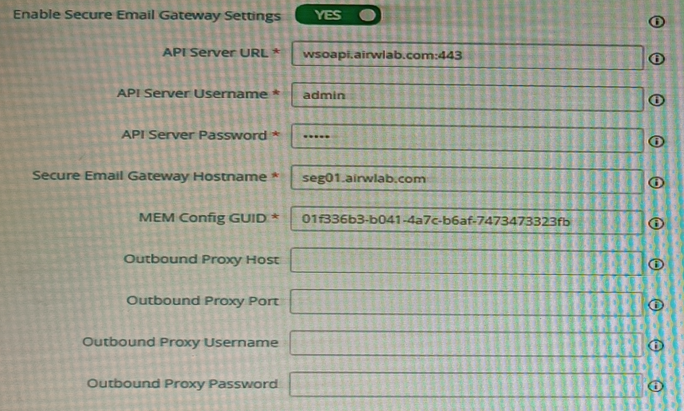Refer to the exhibit.
A VMware Workspace ONE administrator made changes to the Secure Email Gateway in the VMware Workspace ONE UEM console When validating the new settings, the test connection fails
Correct Answer:
B
The statement that describes the root cause of this issue is that the protocol https:// is missing in the Secure Email Gateway hostname value. The Secure Email Gateway hostname value is the URL that Workspace ONE UEM uses to connect to the Secure Email Gateway edge service on UAG and perform email management tasks, such as quarantine, wipe, or block. The protocol https:// is required to indicate that the connection is secure and encrypted. If the protocol https:// is missing, Workspace ONE UEM will not be able to connect to the Secure Email Gateway edge service, and the test connection will fail. The administrator should add the protocol https:// to the Secure Email Gateway hostname value.