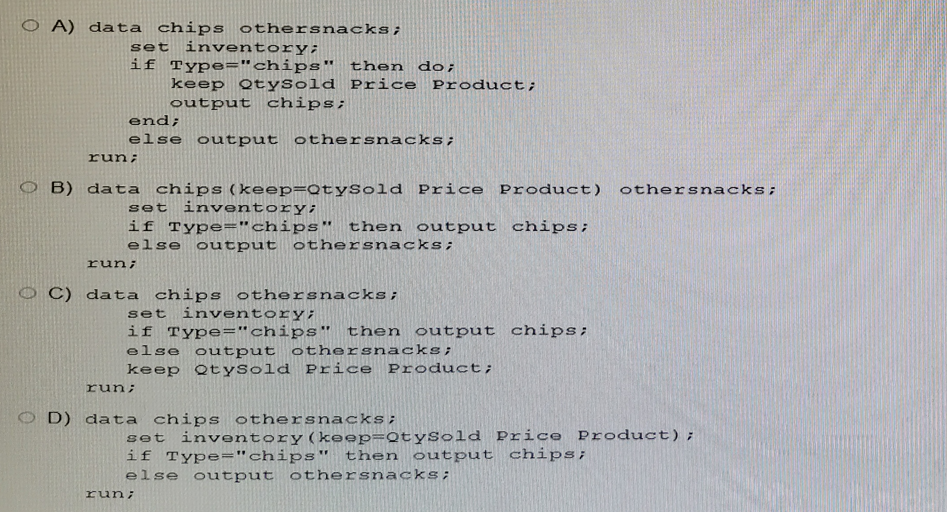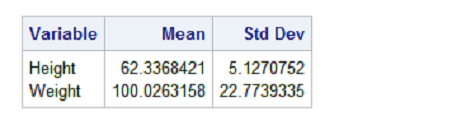Given the input data set INVENTORY as shown below:

Two output data sets are desired, CHIPS and OTHERSNACKS.
* The CHIPS data set should only include QtySold, Price, and Product.
* The OTHERSNACKS data set should include QtySold, Price, product, and Type.
Which Data step creates the two desired output data sets
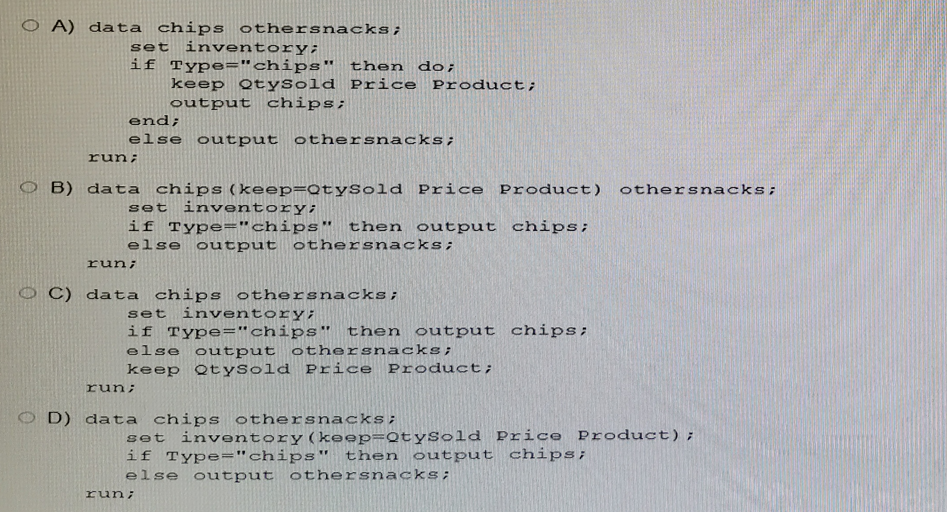
Show Answer
Hide Answer
Correct Answer:
B
Option B is the correct answer. This code will create two datasets as described. The keep= option in the data chips statement will ensure that only QtySold, Price, and Product are kept in the chips dataset, and because othersnacks does not have a keep= option, it will contain all the variables from the input dataset. The if-then-else logic directs the observations to the correct dataset based on the Type value.
Option A incorrectly uses a keep statement within the if block, which is not valid syntax. Option C attempts to use a keep statement after the output statement, which will not correctly subset the variables for the chips data set. Option D incorrectly applies the keep= option to the set statement, which would affect both output data sets, not just chips.
SAS documentation on the output statement.
SAS documentation on subsetting data in the DATA step.