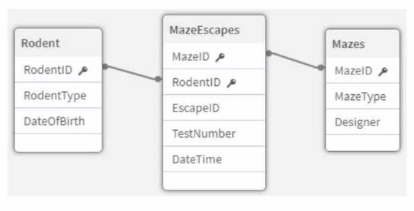In Qlik Sense, when dealing with inconsistent naming conventions across different systems or divisions (like the variation in country names), the best practice is to standardize the data during the loading process. Using a lookup table is the most efficient approach to achieve this. This involves loading a separate table that contains all variations of a country name along with the standardized version. During the load process, Qlik Sense can then map the varying names to a common value.
Key Concepts:
Lookup Table: A lookup table contains key-value pairs where different versions of a data element (like country names) are mapped to a single standard value. In this case, the lookup table could have entries like USA, U.S.A., US all mapped to United States of America.
Data Standardization: This is crucial in ensuring consistent analysis across datasets. By converting variations of country names into a single consistent value, the business analyst ensures that all data visualizations and analysis will treat 'USA', 'US', etc., as the same entity.
Why the Other Options Are Less Suitable:
A . Create a calculated master dimension expression: While this could theoretically work by creating a calculated expression to handle variations, it's not scalable or maintainable, especially as new variations in country names could appear in future data loads.
C . Cleanse the source text file prior to loading: This option would require modifying the raw data files manually, which is time-consuming and not sustainable if data is frequently updated or if the number of variations is extensive.
D . Use the Replace option in Data manager: The Replace option in the Data Manager could work on a small scale, but it requires manual intervention each time, which is not efficient or sustainable when new data is loaded. Also, it's more useful for one-off corrections than for handling systemic issues across multiple data loads.
References for Qlik Sense Business Analyst:
Data Modeling Best Practices: Lookup tables are a common approach to resolve issues of inconsistent data across multiple sources. They ensure that data is consistently represented in visualizations and reduce the need for manual intervention.
Data Cleansing During Loading: Qlik Sense allows for transformation and data cleansing during the data load process. A lookup table is part of this capability and ensures that the data loaded into the app is clean and consistent.
Using a lookup table is the most scalable and maintainable approach to standardizing country names in this scenario, which is why option B is the verified solution.