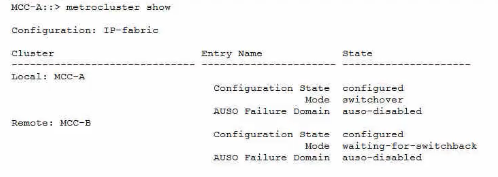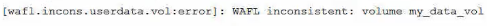The question refers to a MetroCluster configuration, which is a disaster recovery solution that uses two physically separated, mirrored clusters1.
The exhibit shows a MetroCluster switchover scenario, where Site A has experienced a disaster and Site B has taken over the tasks of Site A2.
To return the MetroCluster to a normal state, you need to perform a MetroCluster switchback operation, which reverses the switchover and activates the original sync-source storage virtual machines (SVMs) on Site A3.
To perform a MetroCluster switchback, you need to enter themetrocluster switchbackcommand on the cluster that was the source of the switchover, which is Site A in this case3.
The other options are not correct, because:
A)Entering themetrocluster switchbackcommand on Site B will not work, as Site B is the destination of the switchover, not the source3.
C)Entering thestorage failover givebackcommand on Site B will not work, as this command is used for local HA failover within a cluster, not for MetroCluster switchover between clusters4.
D)Entering thestorage failover givebackcommand on Site A will not work, as this command is used for local HA failover within a cluster, not for MetroCluster switchover between clusters4.Reference:
Understanding MetroCluster data protection and disaster recovery - NetApp
Perform IP MetroCluster switchover and switchback - NetApp
Performing a switchback - NetApp
High-availability configuration - NetApp