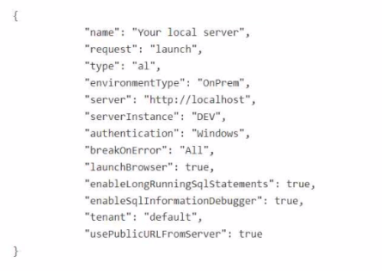Note: This question is part of a series of questions that present the same scenario. Each question in the series contains a unique solution that might meet the stated goals. Some question sets might have more than one correct solution, while others might not have a correct solution.
After you answer a question in this section, you will NOT be able to return to it. As a result, these questions will not appear on the review screen.
A company creates a Business Central app and a table named MyTable to store records when sales orders are posted.
Users report the following issues:
* The users receive permission errors related to MyTable.
* Users are no longer able to post sales orders since installing the new app.
* The users cannot access the list page created in MyTable.
You need to resolve the user issues without creating new permission sets. You must use the principle of least privilege.
Solution: Assign a SUPER permission set.
Does the solution meet the goal?
Show Answer
Hide Answer
Correct Answer:
B
Assigning a SUPER permission set to all users would indeed resolve the permission errors and access issues reported by the users, as it grants full permissions across all objects and data in Business Central. However, this approach contradicts the principle of least privilege, which advocates for providing only the minimum levels of access necessary for users to perform their jobs. The SUPER permission set would excessively elevate user privileges, potentially leading to security risks and unintended modifications to critical data. Therefore, while assigning the SUPER permission set might technically resolve the immediate issues, it does not meet the goal of adhering to the principle of least privilege and is not a recommended solution.