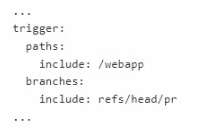Note: This question is part of a series of questions that present the same scenario. Each question in the series contains a unit solution that might meet the stated goals. Some question sets might have more than one correct solution, while others might not have a correct solution.
After you answer a question in this section, you will NOT be able to return to it. As a result, these questions will not appear if the review screen.
You use an Azure Pipelines pipeline to build and release web apps.
You need to configure the pipeline to meet the following requirements:
* Only run when there is a change in the/webapp folder.
* Only run when a pr is created.
Solution: You configure the pipeline definition by using the following elements.
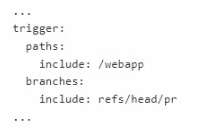
Does this meet the goal?
Show Answer
Hide Answer