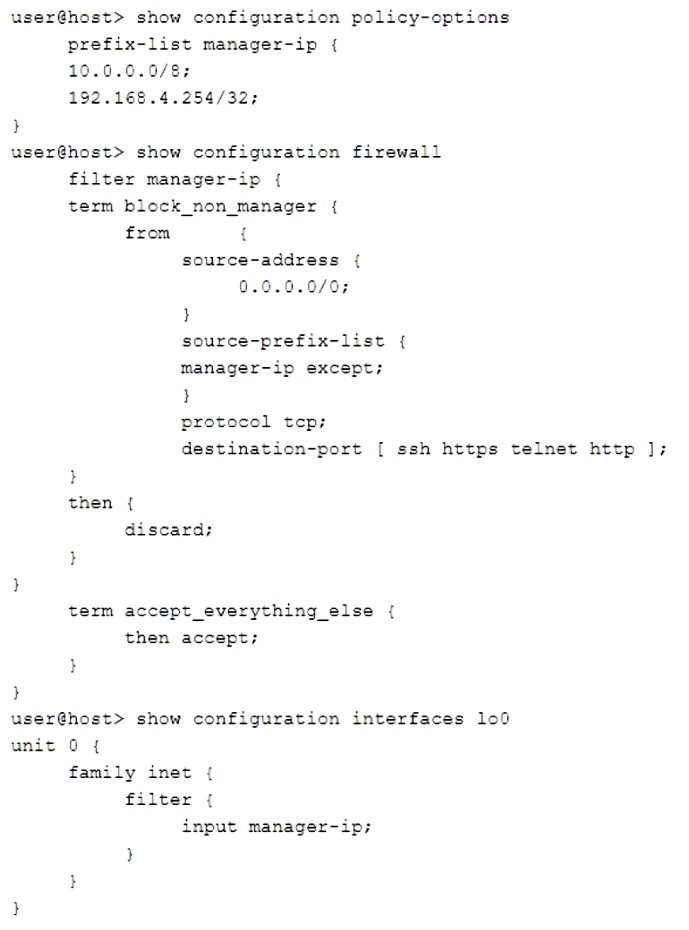- 98 Actual Exam Questions
- Compatible with all Devices
- Printable Format
- No Download Limits
- 90 Days Free Updates

| Vendor: | Juniper |
|---|---|
| Exam Code: | JN0-335 |
| Exam Name: | Security, Specialist Exam |
| Exam Questions: | 98 |
| Last Updated: | January 9, 2026 |
| Related Certifications: | Juniper Junos Security Certification |
| Exam Tags: | Specialist Juniper networking professionals |

- 24/7 customer support
- Unlimited Downloads
- 90 Days Free Updates
- 10,000+ Satisfied Customers
- 100% Refund Policy
- Instantly Available for Download after Purchase