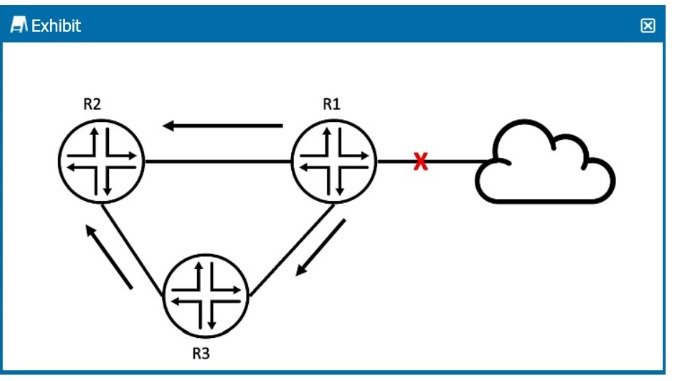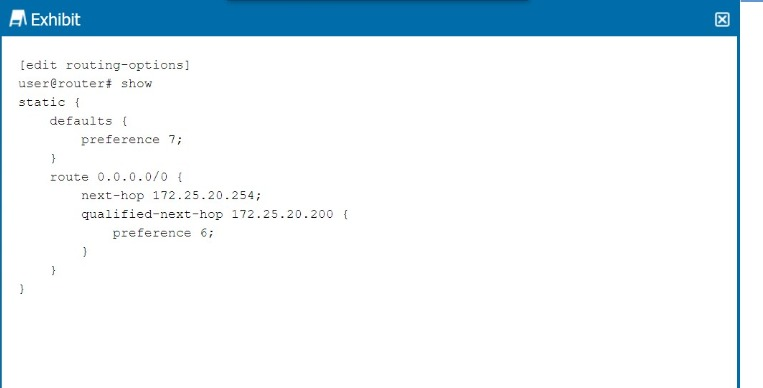Correct Answer:
D
In Junos OS, routing information is stored in different routing tables depending on the protocol and address family. For IPv6 addresses, the routing table used is inet6.0.
Step-by-Step Explanation:
Routing Tables in Junos:
inet.0: This is the primary routing table for IPv4 unicast routes.
inet6.0: This is the primary routing table for IPv6 unicast routes.
inet.3: This routing table is used for MPLS-related routing.
Other routing tables, like inet.1, inet.2, are used for multicast and other specific purposes.
inet6.0 Routing Table:
When IPv6 is enabled on a Juniper router, all the IPv6 routes are stored in the inet6.0 table. This includes both direct routes (connected networks) and learned routes (from dynamic routing protocols like OSPFv3, BGP, etc.).
Verification:
To view IPv6 routes, the command show route table inet6.0 is used. This will display the contents of the IPv6 routing table, showing the network prefixes, next-hop addresses, and protocol information for each route.
Juniper Reference:
Junos Command: Use show route table inet6.0 to check IPv6 routing entries.
IPv6 Routing: Ensure that the IPv6 protocol is enabled on interfaces and that routing protocols like OSPFv3 or BGP are properly configured for IPv6 traffic handling.