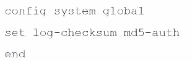Which statement is true when you are upgrading the firmware on an HA cluster made up of throe FortiAnalyzer devices?
Correct Answer:
D
In an HA cluster, the firmware upgrade process involves upgrading the secondary devices first. This approach ensures that the primary device can continue to handle traffic and maintain the operational stability of the network while the secondary devices are being upgraded. Once the secondary devices have successfully upgraded their firmware and are operational, the primary device can then be upgraded. This method minimizes downtime and maintains network integrity during the upgrade process.
When upgrading firmware in a High Availability (HA) cluster of FortiAnalyzer units, the recommended practice is to first upgrade the secondary devices before upgrading the primary device. This approach ensures that the primary device, which coordinates the cluster's operations, remains functional for as long as possible, minimizing the impact on log collection and analysis. Once the secondary devices are successfully upgraded and operational, the primary device can be upgraded, ensuring a smooth transition and maintaining continuous operation of the cluster.
Reference: FortiAnalyzer 7.2 Administrator Guide - 'System Administration' and 'High Availability' sections.