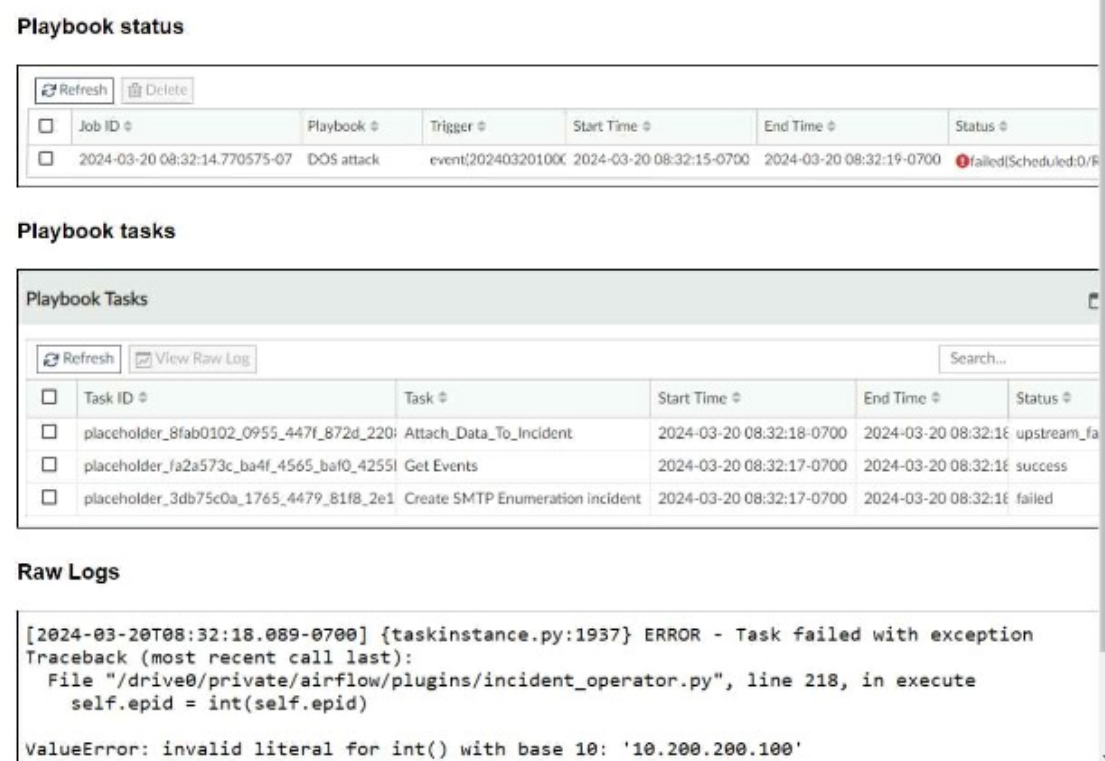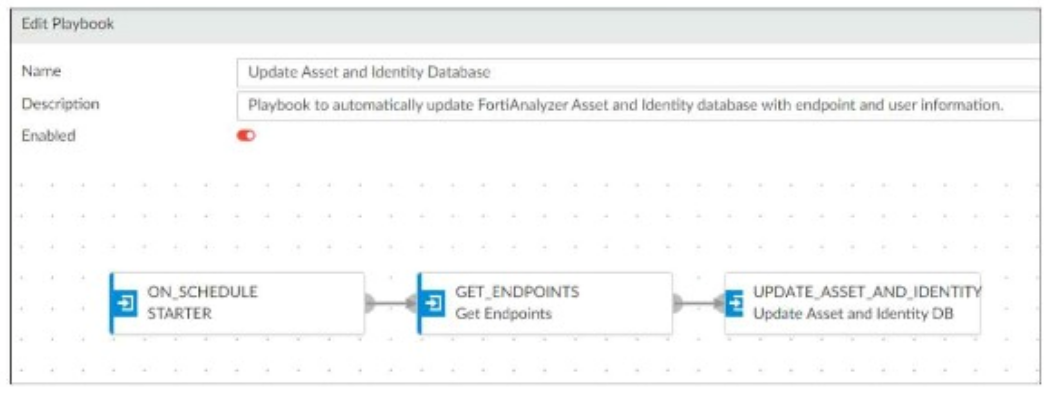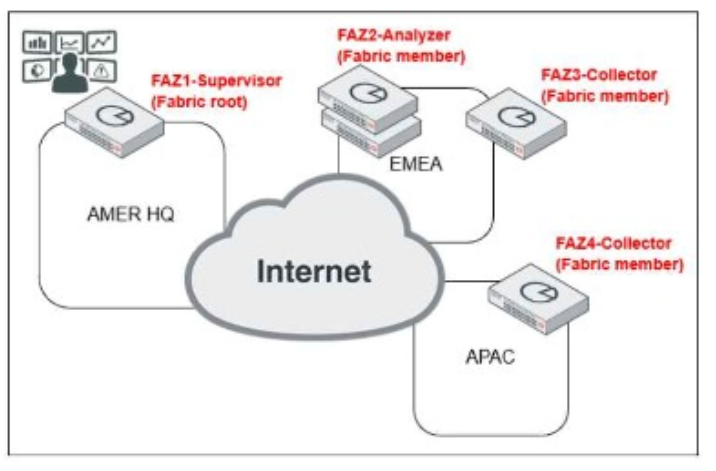Overview of Automation Stitches:
Automation stitches in FortiAnalyzer are predefined sets of automated actions triggered by specific events. These actions help in automating responses to security incidents, improving efficiency, and reducing the response time.
FortiAnalyzer Connectors:
FortiAnalyzer integrates with various Fortinet products and other third-party solutions through connectors. These connectors facilitate communication and data exchange, enabling centralized management and automation.
Available Connectors for Automation Stitches:
FortiCASB:
FortiCASB is a Cloud Access Security Broker that helps secure SaaS applications. However, it is not typically used for running automation stitches within FortiAnalyzer.
FortiMail:
FortiMail is an email security solution. While it can send logs and events to FortiAnalyzer, it is not primarily used for running automation stitches.
Local:
The local connector refers to FortiAnalyzer's ability to handle logs and events generated by itself. This is useful for internal processes but not specifically for integrating with other Fortinet devices for automation stitches.
FortiOS:
FortiOS is the operating system that runs on FortiGate firewalls. FortiAnalyzer can use the FortiOS connector to communicate with FortiGate devices and run automation stitches. This allows FortiAnalyzer to send commands to FortiGate, triggering predefined actions in response to specific events.
Detailed Process:
Step 1: Configure the FortiOS connector in FortiAnalyzer to establish communication with FortiGate devices.
Step 2: Define automation stitches within FortiAnalyzer that specify the actions to be taken when certain events occur.
Step 3: When a triggering event is detected, FortiAnalyzer uses the FortiOS connector to send the necessary commands to the FortiGate device.
Step 4: FortiGate executes the commands, performing the predefined actions such as blocking an IP address, updating firewall rules, or sending alerts.
Conclusion:
The FortiOS connector is specifically designed for integration with FortiGate devices, enabling FortiAnalyzer to execute automation stitches effectively.
Fortinet FortiOS Administration Guide: Details on configuring and using automation stitches.
Fortinet FortiAnalyzer Administration Guide: Information on connectors and integration options.
By utilizing the FortiOS connector, FortiAnalyzer can run automation stitches to enhance the security posture and response capabilities within a network.