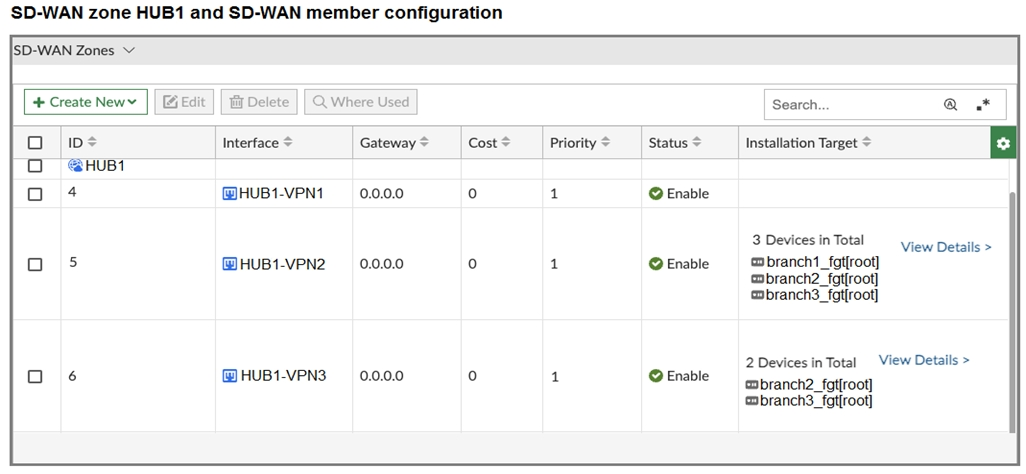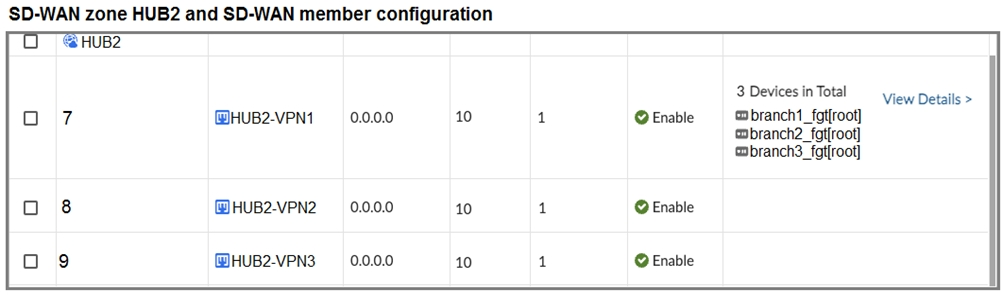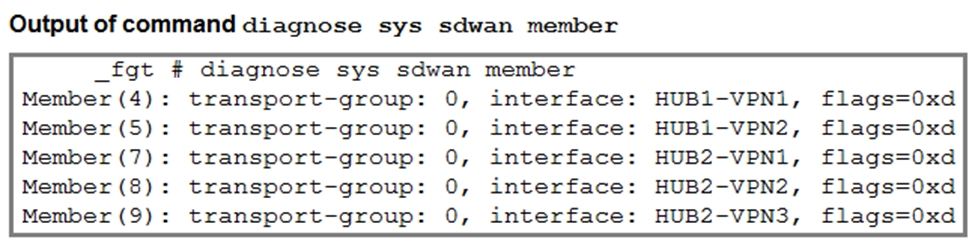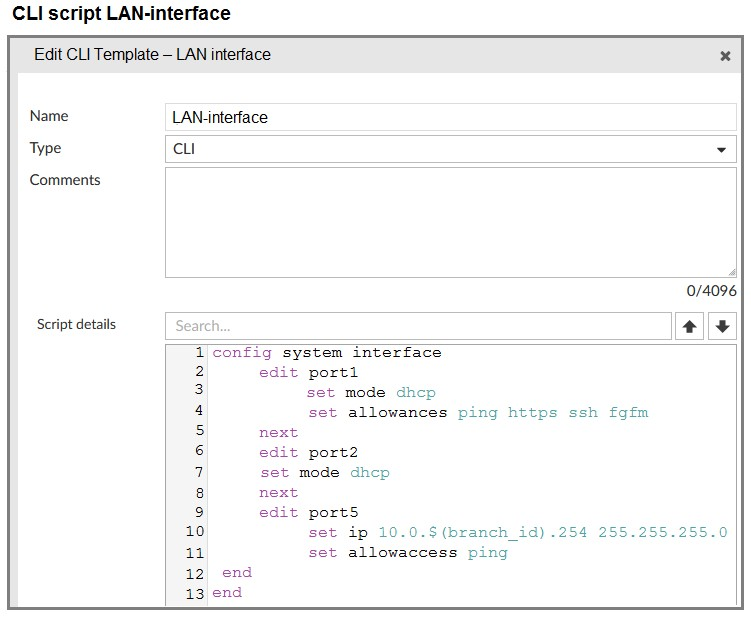Refer to the exhibits.

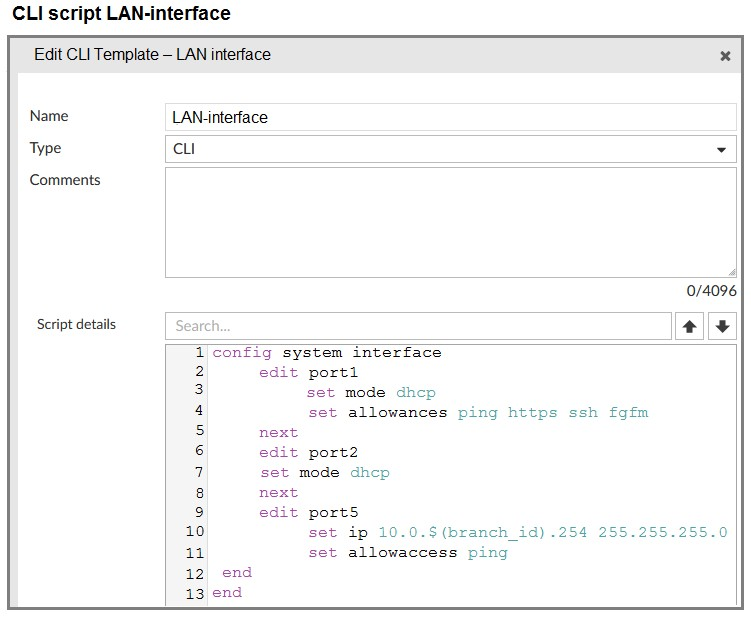
The administrator configured a device blueprint and CLI scripts as shown in the exhibits, to prepare for onboarding FortiGate devices in the company's stores. Later, a technician prepares a FortiGate 51G with a basic configuration and connects it to the network. The basic configuration contains the port1 configuration and the minimal configuration required to allow the device to connect to FortiManager.
After the device first connects to FortiManager, FortiManager updates the device configuration.
Based on the exhibits, which actions does FortiManager perform?
Show Answer
Hide Answer
Correct Answer:
D
Enforce Device Configuration is enabled and the blueprint applies the provisioning CLI templates. The LAN-interface script sets port1 and port2 to DHCP and assigns a static IP to port5 (using the branch_id variable). Therefore, when FortiManager pushes the blueprint, it updates the configurations of port1, port2, and port5 - and their IP addresses may change accordingly.